Lesson: Using Swing Components
The Java Tutorials have been written for JDK 8.Java教程是为JDK 8编写的。Examples and practices described in this page don't take advantage of improvements introduced in later releases and might use technology no longer available.本页中描述的示例和实践没有利用后续版本中引入的改进,并且可能使用不再可用的技术。See Java Language Changes for a summary of updated language features in Java SE 9 and subsequent releases.有关Java SE 9及其后续版本中更新的语言特性的摘要,请参阅Java语言更改。
See JDK Release Notes for information about new features, enhancements, and removed or deprecated options for all JDK releases.有关所有JDK版本的新功能、增强功能以及已删除或不推荐的选项的信息,请参阅JDK发行说明。
Using Text Components使用文本组件
This section provides background information you might need when using Swing text components. 本节提供了使用Swing文本组件时可能需要的背景信息。If you intend to use an unstyled text component — a text field, password field, formatted text field, or text area — go to its how-to page and return here only if necessary. 如果您打算使用非样式文本组件—文本字段、密码字段、格式化文本字段或文本区域—转到它的“操作”页面,仅在必要时返回此处。If you intend to use a styled text component, see How to Use Editor Panes and Text Panes, and read this section as well. 如果您打算使用样式化文本组件,请参阅如何使用编辑器窗格和文本窗格,并阅读本节。If you do not know which component you need, read on.如果您不知道需要哪个组件,请继续阅读。
Swing text components display text and optionally allow the user to edit the text. Swing文本组件显示文本,并允许用户编辑文本。Programs need text components for tasks ranging from the straightforward (enter a word and press Enter) to the complex (display and edit styled text with embedded images in an Asian language).程序需要文本组件来完成从简单(输入单词并按Enter键)到复杂(显示和编辑带有亚洲语言嵌入图像的样式文本)的任务。
Swing provides six text components, along with supporting classes and interfaces that meet even the most complex text requirements. Swing提供了六个文本组件,以及支持类和接口,它们甚至可以满足最复杂的文本需求。In spite of their different uses and capabilities, all Swing text components inherit from the same superclass, 尽管使用和功能不同,所有Swing文本组件都继承自同一个超类JTextComponent, which provides a highly-configurable and powerful foundation for text manipulation.JTextComponent,它为文本操作提供了高度可配置和强大的基础。
The following figure shows the 下图显示了JTextComponent hierarchy.JTextComponent层次结构。
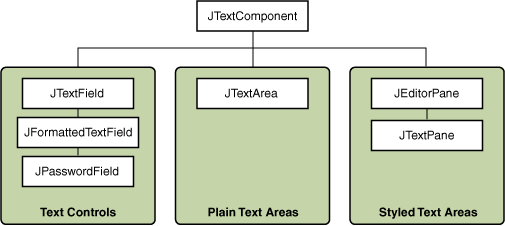
The following picture shows an application called 下图显示了一个名为TextSamplerDemo that uses each Swing text component.TextSamplerDemo的应用程序,它使用每个Swing文本组件。

Try this:
Click the Launch button to run TextSamplerDemo using Java™ Web Start (download JDK 7 or later).单击启动按钮,使用Java™Web启动运行TextSamplerDemo(下载JDK 7或更高版本)。Alternatively, to compile and run the example yourself, consult the example index.或者,要自己编译和运行示例,请参考示例索引。
Type some text in the text field and press Enter. Do the same in the password field.在文本字段中键入一些文本,然后按Enter键。在密码字段中执行相同操作。The label beneath the fields is updated when you press Enter.按Enter键时,字段下方的标签将更新。Try entering valid and invalid dates into the formatted text field. Note that when you press Enter the label beneath the fields is updated only if the date is valid.尝试在格式化文本字段中输入有效和无效日期。请注意,按Enter键时,仅当日期有效时,字段下方的标签才会更新。Select and edit text in the text area and the text pane.在文本区域和文本窗格中选择并编辑文本。Use keyboard bindings, Ctrl-X, Ctrl-C, and Ctrl-V, to cut, copy, and paste text, respectively.使用键盘绑定Ctrl-X、Ctrl-C和Ctrl-V分别剪切、复制和粘贴文本。Try to edit the text in the editor pane, which has been made uneditable with a call to尝试在编辑器窗格中编辑文本,通过调用setEditable.setEditable,该文本已变得不可编辑。Look in the text pane to find an example of an embedded component and an embedded icon.在文本窗格中查找嵌入式组件和嵌入式图标的示例。
The TextSamplerDemo example uses the text components in very basic ways. TextSamplerDemo示例以非常基本的方式使用文本组件。The following table tells you more about what you can do with each kind of text component.下表详细介绍了如何处理每种文本组件。
JTextFieldJPasswordFieldJFormattedTextField | ||
JTextArea |
JTextArea | |
JEditorPaneJTextPane |
This Tutorial provides information about the foundation laid by the 本教程提供了有关JTextComponent class and tells you how to accomplish some common text-related tasks.JTextComponent类奠定的基础的信息,并告诉您如何完成一些常见的文本相关任务。
To learn more about text components in JavaFX, see the Using Text and Text Effects in JavaFX and Using JavaFX UI Controls: Text Field tutorials.要了解有关JavaFX中文本组件的更多信息,请参阅使用JavaFX中的文本和文本效果和使用JavaFXUI控件:文本字段教程。