Lesson: Using Other Swing Features
The Java Tutorials have been written for JDK 8.Java教程是为JDK 8编写的。Examples and practices described in this page don't take advantage of improvements introduced in later releases and might use technology no longer available.本页中描述的示例和实践没有利用后续版本中引入的改进,并且可能使用不再可用的技术。See Java Language Changes for a summary of updated language features in Java SE 9 and subsequent releases.有关Java SE 9及其后续版本中更新的语言特性的摘要,请参阅Java语言更改。
See JDK Release Notes for information about new features, enhancements, and removed or deprecated options for all JDK releases.有关所有JDK版本的新功能、增强功能以及已删除或不推荐的选项的信息,请参阅JDK发行说明。
How to Use Actions如何使用操作
An Action can be used to separate functionality and state from a component. Action可用于从组件中分离功能和状态。For example, if you have two or more components that perform the same function, consider using an 例如,如果有两个或多个组件执行相同的功能,请考虑使用Action object to implement the function. Action对象来实现该功能。An Action object is an action listener that provides not only action-event handling, but also centralized handling of the state of action-event-firing components such as tool bar buttons, menu items, common buttons, and text fields. Action对象是一个动作监听器,它不仅提供动作事件处理,还提供对动作事件触发组件(如工具栏按钮、菜单项、公共按钮和文本字段)状态的集中处理。The state that an action can handle includes text, icon, mnemonic, enabled, and selected status.操作可以处理的状态包括文本、图标、助记符、启用和选定状态。
You typically attach an action to a component using the 通常使用setAction method. setAction方法将动作附加到组件。Here's what happens when 下面是在组件上调用setAction is invoked on a component:setAction时发生的情况:
The component's state is updated to match the state of the组件的状态将更新以匹配Action.Action的状态。For example, if the例如,如果设置了Action's text and icon values were set, the component's text and icon are set to those values.Action的文本和图标值,则组件的文本和按钮将设置为这些值。TheActionobject is registered as an action listener on the component.Action对象注册为组件上的操作侦听器。If the state of the如果Actionchanges, the component's state is updated to match theAction.Action的状态更改,组件的状态将更新为与Action匹配。For example, if you change the enabled status of the action, all components it's attached to change their enabled states to match the action.例如,如果更改操作的启用状态,则它所附加的所有组件都会更改其启用状态以匹配操作。
Here's an example of creating a tool-bar button and menu item that perform the same function:以下是创建执行相同功能的工具栏按钮和菜单项的示例:
Action leftAction = new LeftAction(); //LeftAction code is shown later ... button = new JButton(leftAction) ... menuItem = new JMenuItem(leftAction);
To create an 要创建Action object, you generally create a subclass of AbstractAction and then instantiate it. Action对象,通常创建AbstractAction的子类,然后实例化它。In your subclass, you must implement the 在子类中,必须实现actionPerformed method to react appropriately when the action event occurs. actionPerformed方法,以便在操作事件发生时做出适当的反应。Here's an example of creating and instantiating an 下面是创建和实例化AbstractAction subclass:AbstractAction子类的示例:
leftAction = new LeftAction("Go left", anIcon,
"This is the left button.",
new Integer(KeyEvent.VK_L));
...
class LeftAction extends AbstractAction {
public LeftAction(String text, ImageIcon icon,
String desc, Integer mnemonic) {
super(text, icon);
putValue(SHORT_DESCRIPTION, desc);
putValue(MNEMONIC_KEY, mnemonic);
}
public void actionPerformed(ActionEvent e) {
displayResult("Action for first button/menu item", e);
}
}When the action created by the preceding code is attached to a button and a menu item, the button and menu item display the text and icon associated with the action. 当前面代码创建的动作附加到按钮和菜单项时,按钮和菜单项目将显示与动作关联的文本和图标。The L character is used for mnemonics on the button and menu item, and their tool-tip text is set to the SHORT_DESCRIPTION string followed by a representation of the mnemonic key.L字符用于按钮和菜单项上的助记符,其工具提示文本设置为SHORT_DESCRIPTION字符串,后跟助记符键的表示。
For example, we have provided a simple example, 例如,我们提供了一个简单的例子ActionDemo.java, which defines three actions. ActionDemo.java,它定义了三个动作。Each action is attached to a button and a menu item. 每个动作都附加到一个按钮和一个菜单项。Thanks to the mnemonic values set for each button's action, the key sequence 由于为每个按钮的动作设置了助记符值,按键序列Alt-L激活左按钮,Alt-M激活中间按钮,Alt-R激活右按钮。Alt-L activates the left button, Alt-M the middle button, and Alt-R the right button. The tool tip for the left button displays This is the left button. Alt-L. 左侧按钮的工具提示显示“这是左侧按钮”。Alt-L。All of this configuration occurs automatically, without the program making explicit calls to set the mnemonic or tool-tip text. 所有这些配置都会自动发生,而程序无需显式调用来设置助记符或工具提示文本。As we'll show later, the program does make calls to set the button text, but only to avoid using the values already set by the actions.正如我们稍后将要展示的,程序确实会调用来设置按钮文本,但只是为了避免使用操作已经设置的值。

Try this:
Click the Launch button to run ActionDemo using Java™ Web Start (download JDK 7 or later).单击启动按钮,使用Java™Web启动运行ActionDemo(下载JDK 7或更高版本)。Or, to compile and run the example yourself, consult the example index.或者,要自己编译和运行示例,请参考示例索引。
Choose the top item from the left menu (Menu > Go left).从左侧菜单中选择顶部项目(菜单>向左移动)。
The text area displays some text identifying both the event source and the action listener that received the event.文本区域显示一些文本,标识事件源和接收事件的动作监听器。Click the leftmost button in the tool bar.单击工具栏中最左侧的按钮。
The text area again displays information about the event.文本区域再次显示有关事件的信息。Note that although the source of the events is different, both events were detected by the same action listener: the请注意,尽管事件的来源不同,但这两个事件都是由同一个动作监听器检测到的:附加到组件的Actionobject attached to the components.Action对象。Choose the top item from the Action State menu.从“操作状态”菜单中选择顶部项目。
This disables the "Go left"这将禁用“Go left”Actionobject, which in turn disables its associated menu item and button.Action对象,进而禁用其关联菜单项和按钮。
Here is what the user sees when the "Go left" action is disabled:以下是用户在禁用“向左”操作时看到的内容:
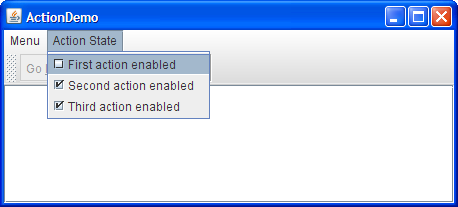 |
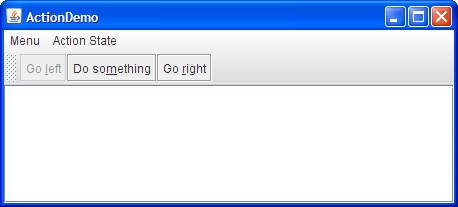 |
Here's the code that disables the "Go left" action:下面是禁用“向左走”操作的代码:
boolean selected = ...//true if the action should be enabled;
//false, otherwise
leftAction.setEnabled(selected);After you create components using an 使用Action, you might well need to customize them. Action创建组件后,您可能需要对其进行自定义。For example, you might want to customize the appearance of one of the components by adding or deleting the icon or text. 例如,您可能希望通过添加或删除图标或文本来自定义某个组件的外观。For example, 例如,ActionDemo.java has no icons in its menus, and no text in its buttons. Here's the code that accomplishes this:ActionDemo.java的菜单中没有图标,按钮中没有文本。下面是实现这一点的代码:
menuItem = new JMenuItem();
menuItem.setAction(leftAction);
menuItem.setIcon(null); //arbitrarily chose not to use icon in menu
...
button = new JButton();
button.setAction(leftAction);
button.setText(""); //an icon-only buttonWe chose to create an icon-only button and a text-only menu item from the same action by setting the icon property to 我们选择通过将图标属性设置为null and the text to an empty string. null,将文本设置为空字符串,从同一操作中创建仅图标按钮和仅文本菜单项。However, if a property of the 但是,如果Action changes, the widget may try to reset the icon and text from the Action again.Action的属性发生更改,小部件可能会再次尝试重置Action中的图标和文本。
The Action API
The following tables list the commonly used 下表列出了常用的Action constructors and methods. Action构造函数和方法。The API for using 使用Action objects falls into three categories:Action对象的API分为三类:
Components that Support set/getAction支持set/getAction的组件Creating and Using an AbstractAction创建和使用AbstractActionActionProperties属性
AbstractButtonJComboBoxJTextField |
setAction. setAction直接分配给它们的动作。Action, see the API documentation for the relevant class's configurePropertiesFromAction method. Action获取哪些属性的详细信息,请参阅相关类的configurePropertiesFromAction方法的API文档。buttonActions table.buttonActions表。 |
AbstractAction()AbstractAction(String)AbstractAction(String, Icon) |
Action object. Action对象。 |
void setEnabled(boolean)boolean isEnabled() |
setEnabled(false) disables all the components that the action controls. setEnabled(false)将禁用操作控制的所有组件。setEnabled(true) enables the action's components.setEnabled(true)将启用操作的组件。 |
void putValue(String, Object)Object getValue(String) |
This table defines the properties that can be set on an action. 此表定义了可以在操作上设置的属性。The second column lists which components automatically use the properties (and what method is specifically called). 第二列列出了哪些组件自动使用属性(以及具体调用的方法)。For example, setting the 例如,在随后附加到菜单项的操作上设置ACCELERATOR_KEY on an action that is then attached to a menu item, means that JMenuItem.setAccelerator(KeyStroke) is called automatically.ACCELERATOR_KEY,意味着JMenuItem.setAccelerator(KeyStroke)将自动调用。
ACCELERATOR_KEY |
JMenuItem(setAccelerator) |
KeyStroke to be used as the accelerator for the action. KeyStroke。 |
ACTION_COMMAND_KEY |
AbstractButton, JCheckBox, JRadioButton(setActionCommand) |
ActionEvent.ActionEvent关联的命令字符串。 |
LONG_DESCRIPTION |
None | |
MNEMONIC_KEY |
AbstractButton, JMenuItem, JCheckBox, JRadioButton(setMnemonic) |
|
NAME |
AbstractButton, JMenuItem, JCheckBox, JRadioButton(setText) |
AbstractAction(String) or AbstractAction(String, Icon) constructors.AbstractAction(String)或AbstractAction(Striing, Icon)构造函数创建操作时设置此属性。 |
SHORT_DESCRIPTION |
AbstractButton, JCheckBox, JRadioButton(setToolTipText) |
|
SMALL_ICON |
AbstractButton, JMenuItem(setIcon) |
AbstractAction(name, icon) constructor.AbstractAction(name, icon)构造函数创建操作时设置此属性。 |
Examples that Use Actions使用动作的示例
The following examples use 以下示例使用Action objects.Action对象。
ActionDemo |
||
TextComponentDemo |
AbstractAction subclasses to implement undo and redo. AbstractAction子类以实现撤消和重做。 |