Lesson: Laying Out Components Within a Container
The Java Tutorials have been written for JDK 8.Java教程是为JDK 8编写的。Examples and practices described in this page don't take advantage of improvements introduced in later releases and might use technology no longer available.本页中描述的示例和实践没有利用后续版本中引入的改进,并且可能使用不再可用的技术。See Java Language Changes for a summary of updated language features in Java SE 9 and subsequent releases.有关Java SE 9及其后续版本中更新的语言特性的摘要,请参阅Java语言更改。
See JDK Release Notes for information about new features, enhancements, and removed or deprecated options for all JDK releases.有关所有JDK版本的新功能、增强功能以及已删除或不推荐的选项的信息,请参阅JDK发行说明。
How to Use BorderLayout
Note: This lesson covers writing layout code by hand, which can be challenging. If you are not interested in learning all the details of layout management, you might prefer to use the
GroupLayout layout manager combined with a builder tool to lay out your GUI. One such builder tool is the NetBeans IDE. Otherwise, if you want to code by hand and do not want to use GroupLayout, then GridBagLayout is recommended as the next most flexible and powerful layout manager. If you are interested in using JavaFX to create your GUI, see Working With Layouts in JavaFX.
The following figure represents a snapshot of an application that uses the BorderLayout class.
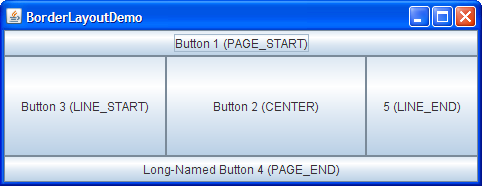
Click the Launch button to run BorderLayoutDemo using Java™ Web Start (download JDK 7 or later). Alternatively, to compile and run the example yourself, consult the example index.

The complete code of this demo is in the BorderLayoutDemo.java file.
As the preceding picture shows, a BorderLayout object has five areas. These areas are specified by the BorderLayout constants:
PAGE_STARTPAGE_ENDLINE_STARTLINE_ENDCENTER
Version note:
Before JDK release 1.4, the preferred names for the various areas were different, ranging from points of the compass (for example, BorderLayout.NORTH for the top area) to wordier versions of the constants we use in our examples. The constants our examples use are preferred because they are standard and enable programs to adjust to languages that have different orientations.
If the window is enlarged, the center area gets as much of the available space as possible. The other areas expand only as much as necessary to fill all available space. Often a container uses only one or two of the areas of the BorderLayout object — just the center, or the center and the bottom.
The following code adds components to a frame's content pane. Because content panes use the BorderLayout class by default, the code does not need to set the layout manager. The complete program is in the BorderLayoutDemo.java file.
...//Container pane = aFrame.getContentPane()...
JButton button = new JButton("Button 1 (PAGE_START)");
pane.add(button, BorderLayout.PAGE_START);
//Make the center component big, since that's the
//typical usage of BorderLayout.
button = new JButton("Button 2 (CENTER)");
button.setPreferredSize(new Dimension(200, 100));
pane.add(button, BorderLayout.CENTER);
button = new JButton("Button 3 (LINE_START)");
pane.add(button, BorderLayout.LINE_START);
button = new JButton("Long-Named Button 4 (PAGE_END)");
pane.add(button, BorderLayout.PAGE_END);
button = new JButton("5 (LINE_END)");
pane.add(button, BorderLayout.LINE_END);Specify the component's location (for example, BorderLayout.LINE_END) as one of the arguments to the add method. If this component is missing from a container controlled by a BorderLayout object, make sure that the component's location was specified and no another component was placed in the same location.
All tutorial examples that use the BorderLayout class specify the component as the first argument to the add method. For example:
add(component, BorderLayout.CENTER) //preferred
However, the code in other programs specifies the component as the second argument. For example, here are alternate ways of writing the preceding code:
add(BorderLayout.CENTER, component) //valid but old fashioned
or
add("Center", component) //valid but error proneThe BorderLayout API
The following table lists constructors and methods to specify gaps (in pixels).
| Constructor or Method | Purpose |
|---|---|
BorderLayout(int horizontalGap, int verticalGap) |
Defines a border layout with specified gaps between components. |
setHgap(int) |
Sets the horizontal gap between components. |
setVgap(int) |
Sets the vertical gap between components. |
Examples that Use BorderLayout
The following table lists code examples that use the BorderLayout class and provides links to related sections.
| Example | Where Described | Notes |
|---|---|---|
BorderLayoutDemo |
This page | Puts a component in each of the five possible locations. |
TabbedPaneDemo |
How to Use Tabbed Panes | One of many examples that puts a single component in the center of a content pane, so that the component is as large as possible. |
CheckBoxDemo |
How to Use Check Boxes | Creates a JPanel object that uses the BorderLayout class. Puts components into the left (actually, LINE_START) and center locations. |