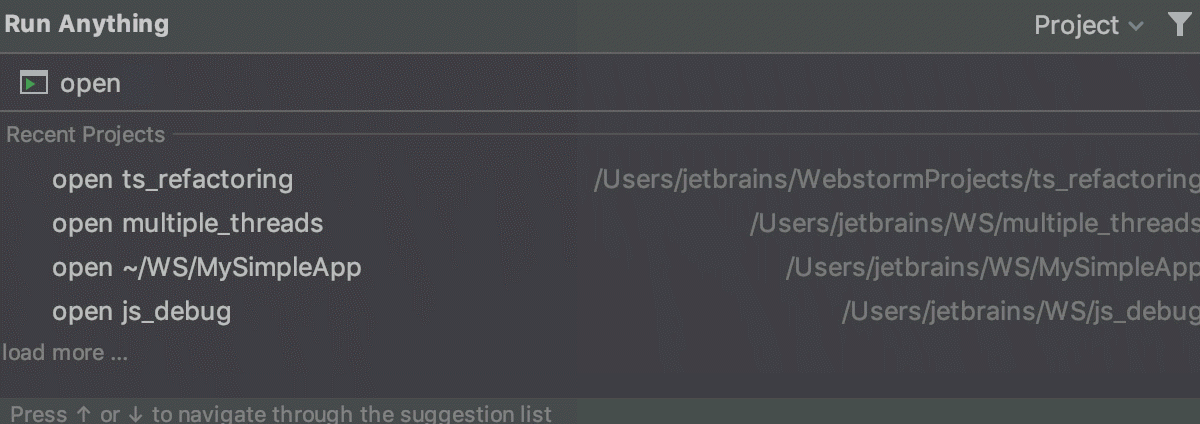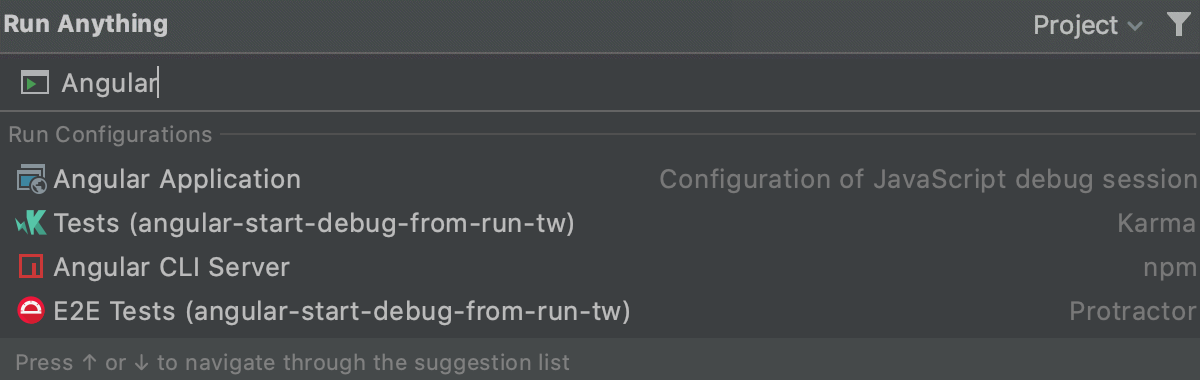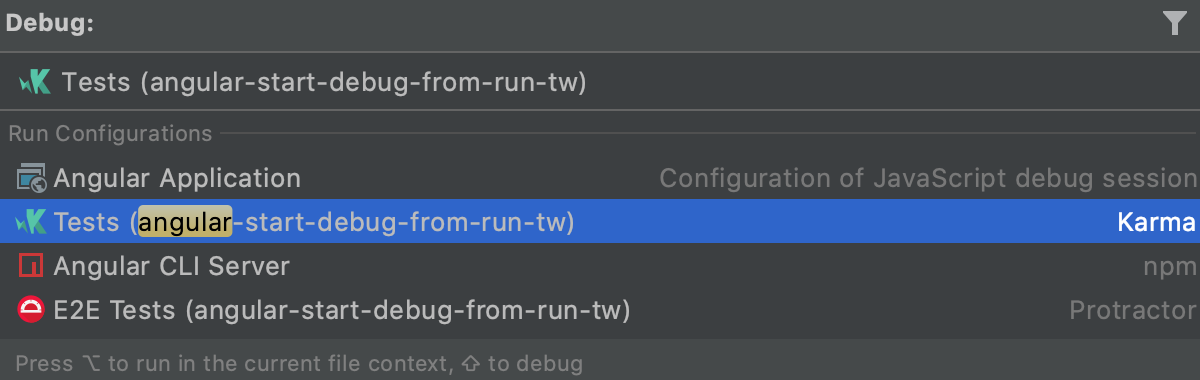Run anything运行一切
Run Anything is a quick way to launch run/debug configurations, applications, npm or yarn scripts, commands, tasks, and open recent projects. “运行一切”是启动运行/调试配置、应用程序、npm或Thread脚本、命令、任务以及打开最近项目的快速方法。It also helps you use proper command syntax by generating suggestions as you type. 它还通过在键入时生成建议来帮助您使用正确的命令语法。When you call a command, Run Anything delegates the further work to the appropriate tools.调用命令时,“运行一切”都会将进一步的工作委托给适当的工具。
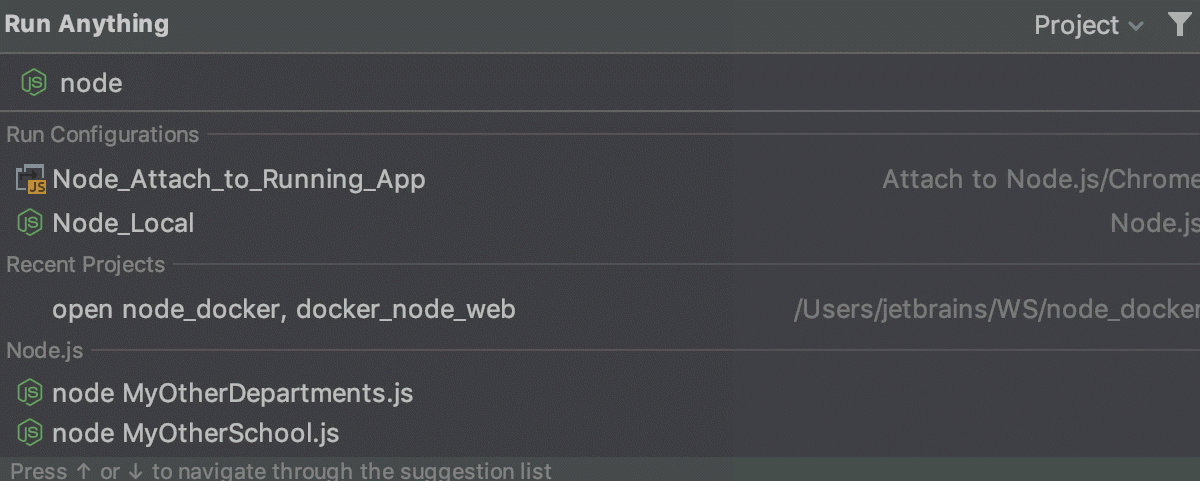
Open the Run Anything popup打开Run Anything弹出窗口
Press Ctrl twice.按Ctrl键两次。
Alternatively, click 或者,单击工具栏上的 on the toolbar.
。
The icon is not shown by default. 默认情况下不显示该图标。To add it, open the Settings/Preferences dialog Ctrl+Alt+S, go to , expand the Main Toolbar node, and add the Run Anything action, for example, below Search Everywhere. 要添加它,请打开“设置/首选项”对话框Ctrl+Alt+S,转到“外观和行为”|“菜单和工具栏”,展开“主工具栏”节点,然后添加“运行任何内容”操作,例如,在“搜索任何位置”下面。See Menus and toolbars for details.有关详细信息,请参阅菜单和工具栏。
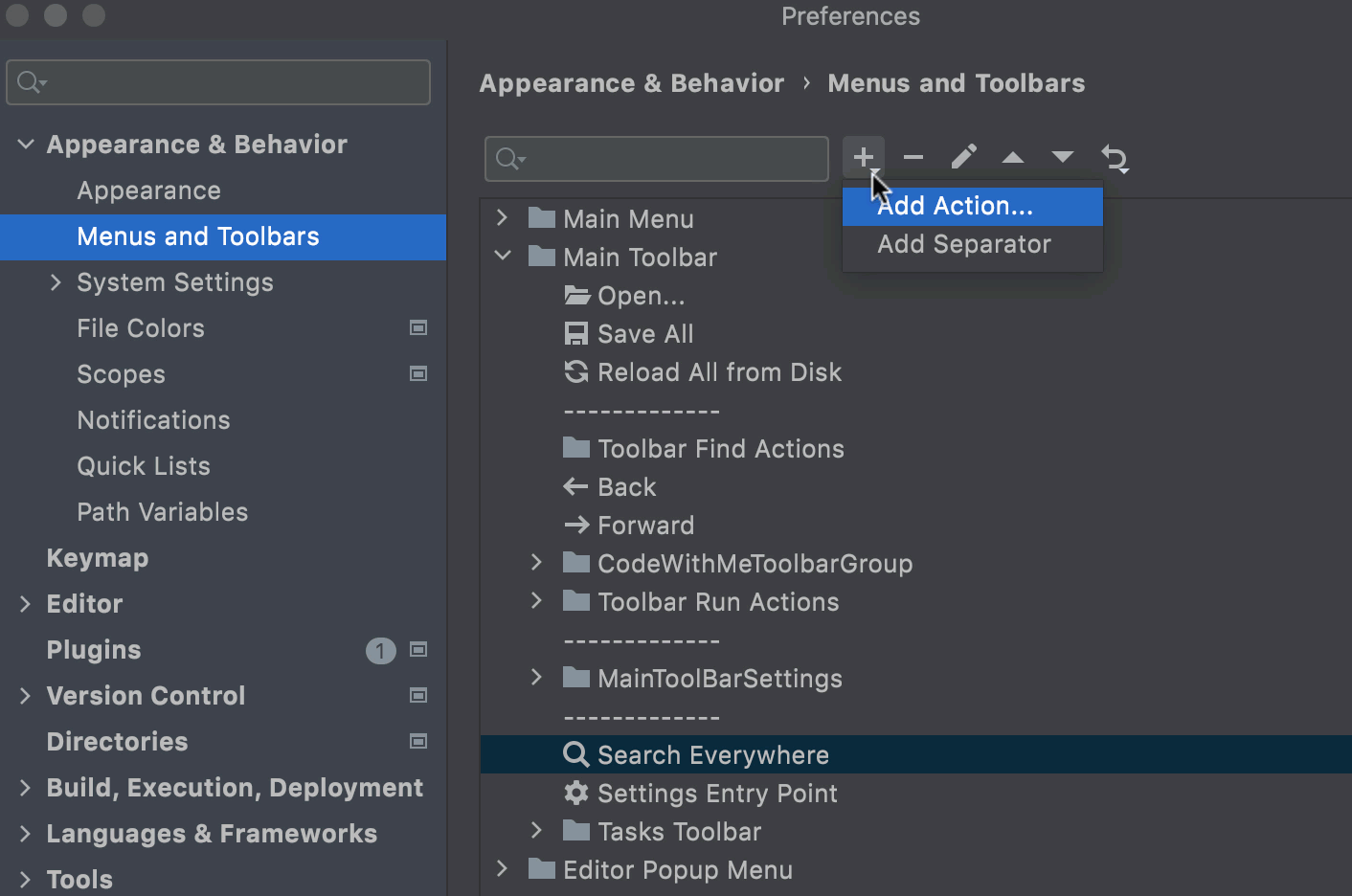
Launch a run/debug configuration启动运行/调试配置
Run commands运行命令
-
Start typing the command name and navigate the suggestions list using the arrow keys.开始键入命令名,并使用箭头键浏览建议列表。When you press Space, you accept the current suggestion and get further suggestions specific to this command.按Space时,您接受当前建议,并获得特定于此命令的进一步建议。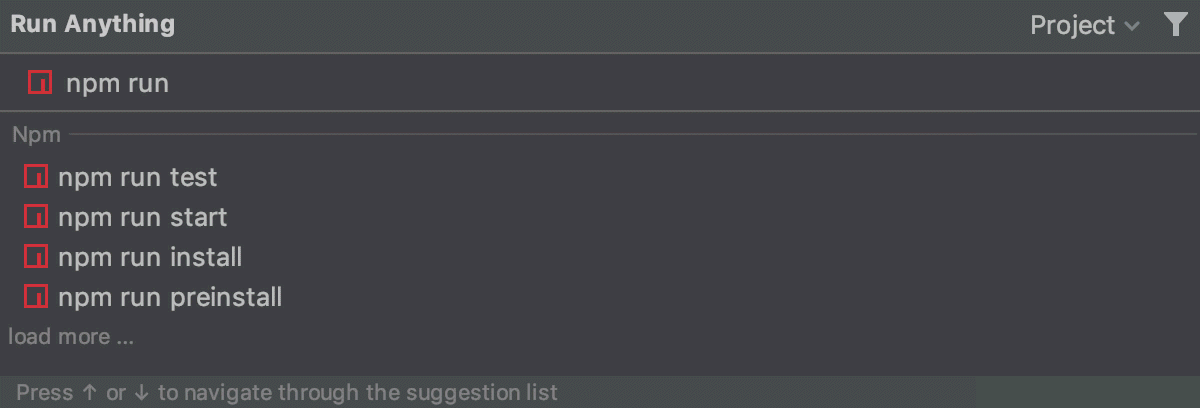
-
To get the list of available commands, type要获取可用命令的列表,请键入?.?。The list of commands depends on the installed/enabled plugins.命令列表取决于已安装/启用的插件。If a command is not on the suggestion list, it will be executed in the terminal.如果某个命令不在建议列表中,它将在终端中执行。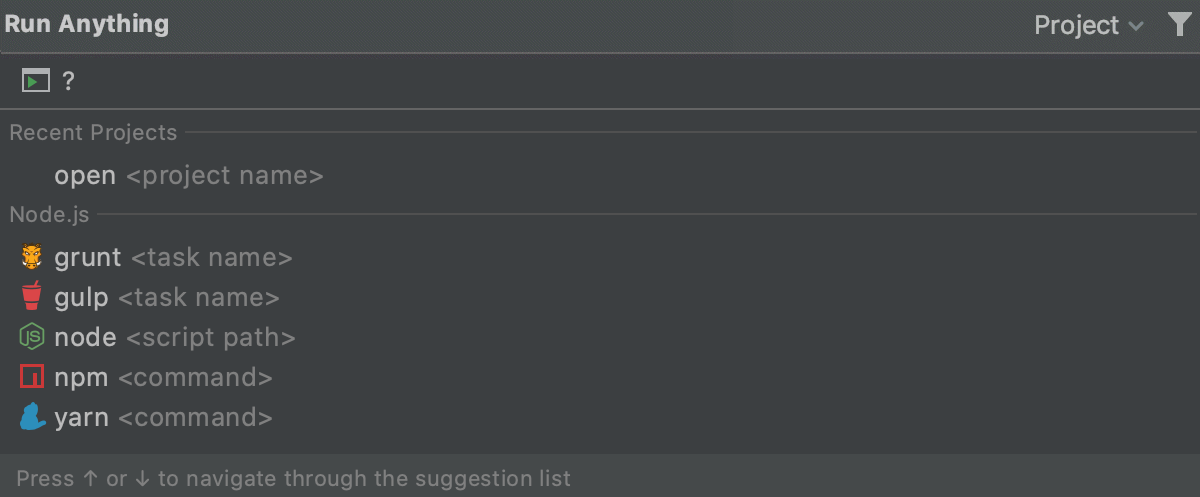
Open a recent project打开最近的项目
You can also quickly reopen a recent project from the Run Anything popup. 还可以从“运行任何内容”弹出窗口快速重新打开 最近的项目。Search for the project by the name or type 按名称或键入open to shorten the list of suggestions, then select the required project from the list, and press Enter:open搜索项目以缩短建议列表,然后从列表中选择所需项目,然后按Enter键: