Lesson: Quick Tour of Controlling Applications
The Java Tutorials have been written for JDK 8.Java教程是为JDK 8编写的。Examples and practices described in this page don't take advantage of improvements introduced in later releases and might use technology no longer available.本页中描述的示例和实践没有利用后续版本中引入的改进,并且可能使用不再可用的技术。See Java Language Changes for a summary of updated language features in Java SE 9 and subsequent releases.有关Java SE 9及其后续版本中更新的语言特性的摘要,请参阅Java语言更改。
See JDK Release Notes for information about new features, enhancements, and removed or deprecated options for all JDK releases.有关所有JDK版本的新功能、增强功能以及已删除或不推荐的选项的信息,请参阅JDK发行说明。
See How to Restrict Applications
As you saw in the previous step, the Java runtime does not automatically install a Security Manager when it runs an application. To apply the same security policy to an application found on the local file system as to downloaded sandbox applets, you can invoke the interpreter with the new -Djava.security.manager command line argument.
To execute the GetProps application with the default security manager, type the following:
java -Djava.security.manager GetProps
Here's the output from the program:
C:\TEST>java -Djava.security.manager GetProps
About to get os.name property value
The name of your operating system is: SunOS
About to get java.version property value
The version of the JVM you are running is: 1.7.0
About to get user.home property value
Caught exception java.security.AccessControlException:
access denied ("java.util.PropertyPermission"
"user.home" "read")The process is shown in the following figure.
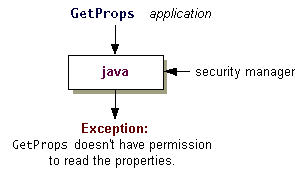
Security-Sensitive Properties
The Java runtime loads a default policy file by default and grants all code permission to access some commonly useful properties such as "os.name" and "java.version". These properties are not security-sensitive, so granting these permissions does not normally pose a security risk.
The other properties GetProps tries to access, "user.home" and "java.home", are not among the properties for which the system policy file grants read permission. Thus as soon as GetProps attempts to access the first of these properties ("user.home"), the security manager prevents the access and reports an AccessControlException. This exception indicates that the policy currently in effect, which consists of entries in one or more policy files, doesn't allow permission to read the "user.home" property.
Note: Code can always read a file from the same directory it is in (or a subdirectory of that directory); it does not need explicit permission to do so. Code can also obtain the pathname of the directory it is executed from, and this pathname may contain sensitive information. For example, if code is executed from a home directory (or a subdirectory of the home directory), the pathname may reveal the name of the current user.
The Default Policy File
The default policy file, java.policy is (by default) located at:
- Windows:
java.home\lib\security\java.policy - UNIX:
java.home/lib/security/java.policy
Note that java.home represents the value of the "java.home" property, which is a system property specifying the directory into which the JRE was installed. Thus if the JRE was installed in the directory named C:\jdk\jre on Windows and /jdk/jre on UNIX, the system policy file is located at:
- Windows:
C:\jdk\jre\lib\security\java.policy - UNIX:
/jdk/jre/lib/security/java.policy