Lesson: The Platform Environment
Section: Configuration Utilities
The Java Tutorials have been written for JDK 8.Java教程是为JDK 8编写的。Examples and practices described in this page don't take advantage of improvements introduced in later releases and might use technology no longer available.本页中描述的示例和实践没有利用后续版本中引入的改进,并且可能使用不再可用的技术。See Java Language Changes for a summary of updated language features in Java SE 9 and subsequent releases.有关Java SE 9及其后续版本中更新的语言特性的摘要,请参阅Java语言更改。
See JDK Release Notes for information about new features, enhancements, and removed or deprecated options for all JDK releases.有关所有JDK版本的新功能、增强功能以及已删除或不推荐的选项的信息,请参阅JDK发行说明。
Properties性质
Properties are configuration values managed as key/value pairs. 属性是作为键/值对管理的配置值。In each pair, the key and value are both 在每对中,键和值都是String values. String值。The key identifies, and is used to retrieve, the value, much as a variable name is used to retrieve the variable's value. 键标识并用于检索值,就像变量名用于检索变量的值一样。For example, an application capable of downloading files might use a property named "download.lastDirectory" to keep track of the directory used for the last download.例如,能够下载文件的应用程序可能会使用名为“download.lastDirectory”的属性来跟踪上次下载使用的目录。
To manage properties, create instances of 要管理属性,请创建java.util.Properties. java.util.Properties的实例。This class provides methods for the following:此类提供了以下方面的方法:
loading key/value pairs into a将键/值对从流加载到Propertiesobject from a stream,Properties对象中,retrieving a value from its key,从其键检索值,listing the keys and their values,列出键及其值,enumerating over the keys, and枚举键,以及saving the properties to a stream.将属性保存到流。
For an introduction to streams, refer to the section I/O Streams in the Basic I/O lesson.有关流的介绍,请参阅基本I/O课程中的I/O流一节。
Properties extends java.util.Hashtable. Properties扩展了java.util.Hashtable。Some of the methods inherited from 从Hashtable support the following actions:Hashtable继承的某些方法支持以下操作:
testing to see if a particular key or value is in the测试以查看Propertiesobject,Properties对象中是否存在特定的键或值,getting the current number of key/value pairs,获取当前的键/值对数,removing a key and its value,删除键及其值,adding a key/value pair to the将键/值对添加到Propertieslist,Properties列表中,enumerating over the values or the keys,枚举值或键,retrieving a value by its key, and通过其键检索值,以及finding out if the查找Propertiesobject is empty.Properties对象是否为空。
The System class maintains a Properties object that defines the configuration of the current working environment. System类维护一个Properties对象,该对象定义当前工作环境的配置。For more about these properties, see System Properties. 有关这些属性的详细信息,请参阅系统属性。The remainder of this section explains how to use properties to manage application configuration.本节的其余部分解释如何使用属性管理应用程序配置。
Properties in the Application Life Cycle应用程序生命周期中的属性
The following figure illustrates how a typical application might manage its configuration data with a 下图说明了典型应用程序在执行过程中如何使用Properties object over the course of its execution.Properties对象管理其配置数据。
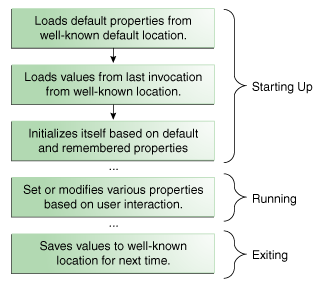
Starting Up
The actions given in the first three boxes occur when the application is starting up.前三个框中给出的操作发生在应用程序启动时。First, the application loads the default properties from a well-known location into a首先,应用程序将默认属性从已知位置加载到Propertiesobject.Properties对象中。Normally, the default properties are stored in a file on disk along with the通常,默认属性与应用程序的.classand other resource files for the application..class和其他资源文件一起存储在磁盘上的文件中。
Next, the application creates another接下来,应用程序将创建另一个Propertiesobject and loads the properties that were saved from the last time the application was run.Properties对象,并加载上次运行应用程序时保存的属性。Many applications store properties on a per-user basis, so the properties loaded in this step are usually in a specific file in a particular directory maintained by this application in the user's home directory.许多应用程序按每个用户存储属性,因此此步骤中加载的属性通常位于该应用程序在用户主目录中维护的特定目录中的特定文件中。Finally, the application uses the default and remembered properties to initialize itself.最后,应用程序使用默认和记住的属性来初始化自身。
The key here is consistency. The application must always load and save properties to the same location so that it can find them the next time it's executed.这里的关键是一致性。应用程序必须始终将属性加载并保存到同一位置,以便下次执行时能够找到它们。Running
During the execution of the application, the user may change some settings, perhaps in a Preferences window, and the在应用程序执行期间,用户可能会更改某些设置(可能在首选项窗口中),并且Propertiesobject is updated to reflect these changes.Properties对象会更新以反映这些更改。If the users changes are to be remembered in future sessions, they must be saved.如果要在以后的会话中记住用户所做的更改,则必须保存这些更改。Exiting
Upon exiting, the application saves the properties to its well-known location, to be loaded again when the application is next started up.退出后,应用程序将属性保存到其已知位置,以便在下次启动应用程序时再次加载。
Setting Up the Properties Object设置属性对象
The following Java code performs the first two steps described in the previous section: loading the default properties and loading the remembered properties:以下Java代码执行上一节中描述的前两个步骤:加载默认属性和加载记住的属性:
. . .
// create and load default properties
Properties defaultProps = new Properties();
FileInputStream in = new FileInputStream("defaultProperties");
defaultProps.load(in);
in.close();
// create application properties with default
Properties applicationProps = new Properties(defaultProps);
// now load properties
// from last invocation
in = new FileInputStream("appProperties");
applicationProps.load(in);
in.close();
. . .First, the application sets up a default 首先,应用程序设置一个默认Properties object. Properties对象。This object contains the set of properties to use if values are not explicitly set elsewhere. 此对象包含在其他位置未显式设置值时要使用的属性集。Then the load method reads the default values from a file on disk named 然后加载方法从磁盘上名为defaultProperties.defaultProperties的文件中读取默认值。
Next, the application uses a different constructor to create a second 接下来,应用程序使用不同的构造函数创建第二个Properties object, applicationProps, whose default values are contained in defaultProps. Properties对象applicationProps,其默认值包含在defaultProps中。The defaults come into play when a property is being retrieved. 当检索属性时,默认值起作用。If the property can't be found in 如果在applicationProps, then its default list is searched.applicationProps中找不到该属性,则搜索其默认列表。
Finally, the code loads a set of properties into 最后,代码从名为applicationProps from a file named appProperties. appProperties的文件将一组属性加载到applicationProps中。The properties in this file are those that were saved from the application the last time it was invoked, as explained in the next section.此文件中的属性是上次调用应用程序时从应用程序保存的属性,如下一节所述。
Saving Properties保存属性
The following example writes out the application properties from the previous example using 以下示例使用Properties.store. Properties.store写出上一示例中的应用程序属性。The default properties don't need to be saved each time because they never change.默认属性不需要每次都保存,因为它们从不更改。
FileOutputStream out = new FileOutputStream("appProperties");
applicationProps.store(out, "---No Comment---");
out.close();The store method needs a stream to write to, as well as a string that it uses as a comment at the top of the output.store方法需要一个要写入的流,以及在输出顶部用作注释的字符串。
Getting Property Information获取Property信息
Once the application has set up its 一旦应用程序设置了其Properties object, the application can query the object for information about various keys and values that it contains. Properties对象,应用程序就可以查询该对象,以获取有关其包含的各种键和值的信息。An application gets information from a 应用程序在启动后从Properties object after start up so that it can initialize itself based on choices made by the user. Properties对象获取信息,以便根据用户所做的选择对自身进行初始化。The Properties class has several methods for getting property information:Properties类有几种获取属性信息的方法:
contains(Object value)and和containsKey(Object key)
Returns如果值或键位于trueif the value or the key is in thePropertiesobject.Properties对象中,则返回true。Propertiesinherits these methods fromHashtable.Properties从Hashtable继承这些方法。Thus they accept因此,它们接受Objectarguments, but onlyStringvalues should be used.Object参数,但只应使用String值。getProperty(String key)and和getProperty(String key, String default)
Returns the value for the specified property.返回指定属性的值。The second version provides for a default value.第二个版本提供了一个默认值。If the key is not found, the default is returned.如果找不到密钥,则返回默认值。list(PrintStream s)and和list(PrintWriter w)
Writes all of the properties to the specified stream or writer.将所有属性写入指定的流或写入程序。This is useful for debugging.这对于调试很有用。elements(),、keys(), and和propertyNames()
Returns an返回包含Enumerationcontaining the keys or values (as indicated by the method name) contained in thePropertiesobject.Properties对象中包含的键或值(由方法名称指示)的Enumeration。Thekeysmethod only returns the keys for the object itself; thepropertyNamesmethod returns the keys for default properties as well.keys方法只返回对象本身的键;propertyNames方法还返回默认属性的键。stringPropertyNames()
Like与propertyNames, but returns aSet<String>, and only returns names of properties where both key and value are strings.propertyNames类似,但返回一个Set<String>,并且只返回键和值都是字符串的属性的名称。Note that the请注意,Setobject is not backed by thePropertiesobject, so changes in one do not affect the other.Set对象不受Properties对象的支持,因此其中一个对象中的更改不会影响另一个对象。size()
Returns the current number of key/value pairs.返回当前的键/值对数。
Setting Properties设置属性
A user's interaction with an application during its execution may impact property settings. 用户在应用程序执行期间与应用程序的交互可能会影响属性设置。These changes should be reflected in the 这些更改应反映在Properties object so that they are saved when the application exits (and calls the store method). Properties对象中,以便在应用程序退出(并调用store方法)时保存这些更改。The following methods change the properties in a 以下方法更改Properties object:Properties对象中的属性:
setProperty(String key, String value)
Puts the key/value pair in the将键/值对放入Propertiesobject.Properties对象中。remove(Object key)
Removes the key/value pair associated with key.删除与密钥关联的密钥/值对。
Note:
Hashtable, and thus accept key and value argument types other than String. Hashtable中定义的,因此接受除String以外的键和值参数类型。Strings for keys and values, even if the method allows other types. String作为键和值,即使该方法允许其他类型。Hashtable.set or Hastable.setAll on Properties objects; always use Properties.setProperty. Hashtable.set或Hastable.setAll;始终使用Properties.setProperty。