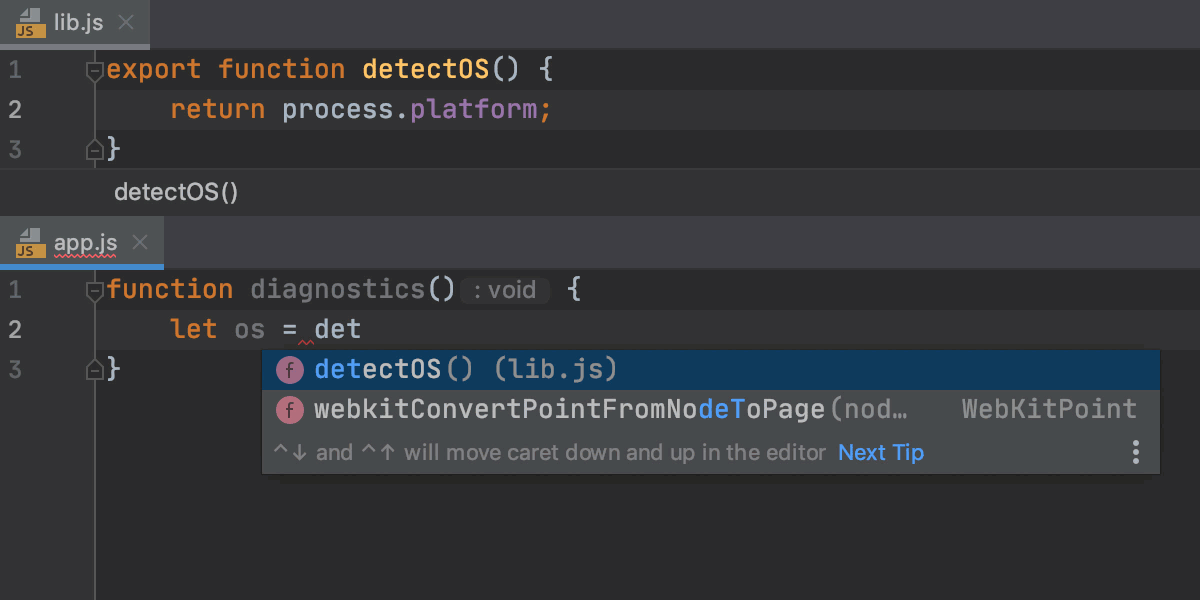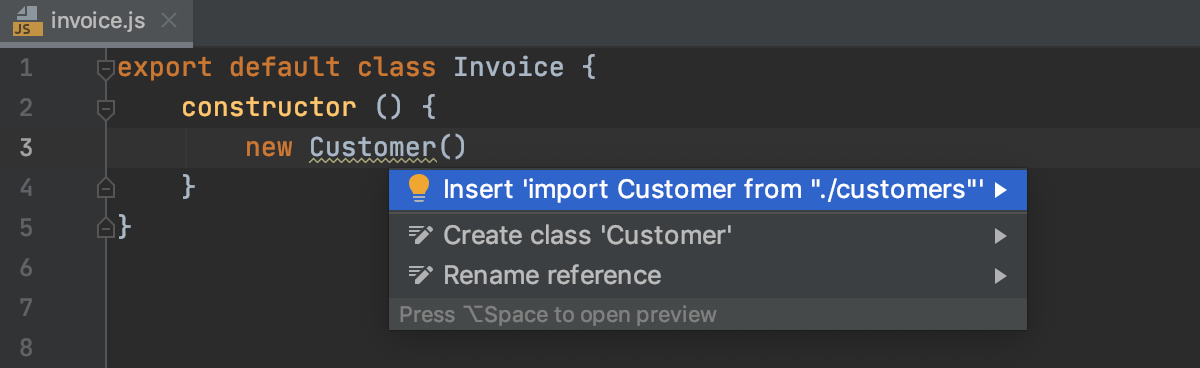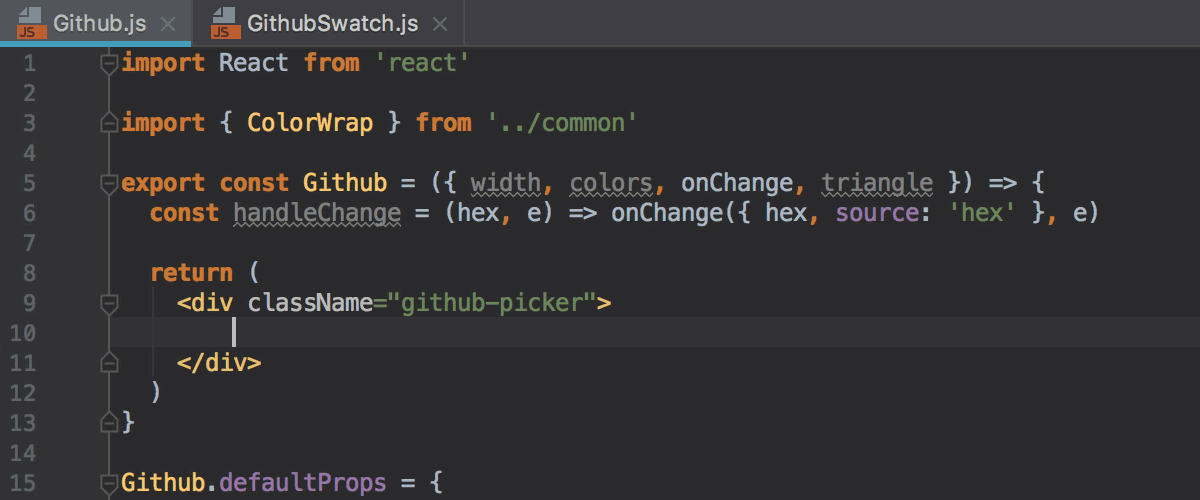Auto Import
XML
-
Show auto-import tooltip: Automatically show an auto-import tooltip when typing the name of an unbound namespace. See importing unbound namespaces for details.
TypeScript/JavaScript
|
Add ES6 imports on code completion |
|
| Add TypeScript imports automatically |
Select this checkbox if you want WebStorm to generate import statements in TypeScript code. Use the checkboxes below to choose when import generation will be invoked.
|
When you are using ES6 modules in a browser that requires full file names, for example, in Chrome, it is important that the names of ES6 modules in import statements have the .js extensions.
-
To add the extension automatically in the JavaScript context, select the Use file extension in module name checkbox on the Imports tab of the Code Style: JavaScript page.
-
To add the extension automatically in the TypeScript context, select the Use .js file extension in module name checkbox on the Imports tab of the Code Style: TypeScript page.