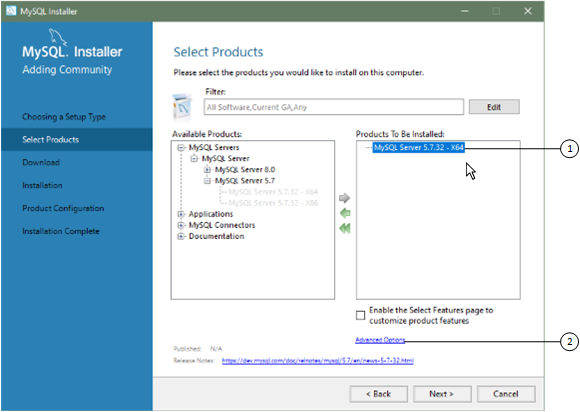You can change the default installation path, the data path, or both when you install MySQL server. After you have installed the server, the paths cannot be altered without removing and reinstalling the server instance.当您安装MySQL服务器时,您可以更改默认安装路径、数据路径或两者。安装服务器后,如果不删除并重新安装服务器实例,就无法更改路径。
To change paths for MySQL server更改MySQL服务器的路径
Identify the MySQL server to change and enable the Advanced Options link.确定要更改的MySQL服务器并启用“高级选项”链接。Navigate to the Select Products page by doing one of the following:通过执行以下操作之一导航到“选择产品”页面:If this is an initial setup of MySQL Installer, select the如果这是MySQL安装程序的初始设置,请选择Customsetup type and click .Custom设置类型,然后单击“下一步”。If MySQL Installer is installed already, launch it from the Start menu and then click from the dashboard.如果已经安装了MySQL安装程序,请从“开始”菜单启动它,然后从面板中单击“添加”。
Click to apply a filter on the product list shown in Available Products (see Locating Products to Install.单击“编辑”在“可用产品”中显示的产品列表上应用筛选器(请参阅定位要安装的产品)。With the server instance selected, use the arrow to move the selected server to the Products To Be Installed list.选择服务器实例后,使用箭头将所选服务器移动到“要安装的产品”列表中。Click the server to select it. When you select the server, the Advanced Options link is enabled below the list of products to be installed (see the following figure).单击服务器进行选择。选择服务器时,将在要安装的产品列表下方启用“高级选项”链接(请参阅下图)。
Click Advanced Options to open a dialog box where you can enter alternative path names. After the path names are validated, click to continue with the configuration steps.单击“高级选项”打开一个对话框,您可以在其中输入其他路径名。验证路径名称后,单击“下一步”继续执行配置步骤。