The Java Tutorials have been written for JDK 8.Java教程是为JDK 8编写的。Examples and practices described in this page don't take advantage of improvements introduced in later releases and might use technology no longer available.本页中描述的示例和实践没有利用后续版本中引入的改进,并且可能使用不再可用的技术。See Java Language Changes for a summary of updated language features in Java SE 9 and subsequent releases.有关Java SE 9及其后续版本中更新的语言特性的摘要,请参阅Java语言更改。
See JDK Release Notes for information about new features, enhancements, and removed or deprecated options for all JDK releases.有关所有JDK版本的新功能、增强功能以及已删除或不推荐的选项的信息,请参阅JDK发行说明。
Answers: Learning Swing with the NetBeans IDE
Questions
Question 1: When creating this new project, we left the "Create Main Class" check box deselected. Why?
Answer 1: We left this check box deselected because the CelsiusConverterGUI is the application's main entry point.
Question 2: The _____ contains all of the components offered by the Swing API.
Answer 2: Palette
Question 3: What is the purpose of the Design Area?
Answer 3: The Design Area is where you visually arrange the various components of the application's GUI. It cuts development time because all of the application's layout code is auto-generated.
Question 4: Explain the difference between the Source and Design tabs.
Answer 4: These tabs provide two different views of the same application. The Design tab shows what the application actually looks like, and the Source tab shows its source code. Some portions of the source tab are auto-generated and not directly editable by the user.
Question 5: Name some advantages to editing an object with the Property Editor (as opposed to editing it directly in the source code.)
Answer 5: Using the property editor eliminates typing errors, accidental modification of the wrong code, and provides a listing of all properties exposed by a particular object.
Question 6:This lesson used Swing objects of three different types. What were they?
Answer 6: JLabel, JButton, and JTextField
Question 7:In the Design Area, describe the process for setting two components to the same width.
Answer 7: Shift-click the two target components; this will highlight each showing that they are selected. Right-click (control-click for mac users) Same Size -> Same Width. The components will now be the same width.
Exercises
- Use the property editor to change the appearance of this application. Experiment by changing some values and seeing what effect your changes have. This is a quick and easy way to explore the properties of the various Swing components.
Below we've modified the application to use DialogInput font, and have changed the cursor to a hand cursor.
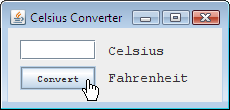
A modified CelsiusConverter Application.