Lesson: Regular Expressions
The Java Tutorials have been written for JDK 8.Java教程是为JDK 8编写的。Examples and practices described in this page don't take advantage of improvements introduced in later releases and might use technology no longer available.本页中描述的示例和实践没有利用后续版本中引入的改进,并且可能使用不再可用的技术。See Java Language Changes for a summary of updated language features in Java SE 9 and subsequent releases.有关Java SE 9及其后续版本中更新的语言特性的摘要,请参阅Java语言更改。
See JDK Release Notes for information about new features, enhancements, and removed or deprecated options for all JDK releases.有关所有JDK版本的新功能、增强功能以及已删除或不推荐的选项的信息,请参阅JDK发行说明。
String Literals字符串文字
The most basic form of pattern matching supported by this API is the match of a string literal. 此API支持的模式匹配的最基本形式是字符串文本的匹配。For example, if the regular expression is 例如,如果正则表达式是foo and the input string is foo, the match will succeed because the strings are identical. foo,输入字符串是foo,则匹配将成功,因为字符串是相同的。Try this out with the test harness:使用测试线束尝试此操作:
Enter your regex: foo Enter input string to search: foo I found the text foo starting at index 0 and ending at index 3.
This match was a success. Note that while the input string is 3 characters long, the start index is 0 and the end index is 3. 这场比赛很成功。请注意,虽然输入字符串的长度为3个字符,但开始索引为0,结束索引为3。By convention, ranges are inclusive of the beginning index and exclusive of the end index, as shown in the following figure:按照惯例,范围包括开始索引,不包括结束索引,如下图所示:
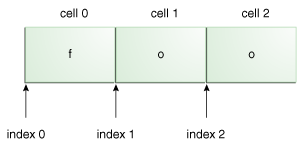
The string literal foo, with numbered cells and index values.字符串文字foo,带有编号的单元格和索引值。
Each character in the string resides in its own cell, with the index positions pointing between each cell. 字符串中的每个字符都位于自己的单元格中,索引位置指向每个单元格之间。The string "foo" starts at index 0 and ends at index 3, even though the characters themselves only occupy cells 0, 1, and 2.字符串“foo”从索引0开始,到索引3结束,即使字符本身只占用单元格0、1和2。
With subsequent matches, you'll notice some overlap; the start index for the next match is the same as the end index of the previous match:在后续的匹配中,您会注意到一些重叠;下一个匹配的开始索引与上一个匹配的结束索引相同:
Enter your regex: foo Enter input string to search: foofoofoo I found the text foo starting at index 0 and ending at index 3. I found the text foo starting at index 3 and ending at index 6. I found the text foo starting at index 6 and ending at index 9.
Metacharacters元字符
This API also supports a number of special characters that affect the way a pattern is matched. 此API还支持许多影响模式匹配方式的特殊字符。Change the regular expression to 将正则表达式更改为cat. and the input string to cats. cat.,输入字符串更改为cats。The output will appear as follows:输出将如下所示:
Enter your regex: cat. Enter input string to search: cats I found the text cats starting at index 0 and ending at index 4.
The match still succeeds, even though the dot "即使输入字符串中不存在点“." is not present in the input string. .”,匹配仍然成功。It succeeds because the dot is a metacharacter — a character with special meaning interpreted by the matcher. 它之所以成功,是因为点是元字符—由匹配者解释的具有特殊意义的字符。The metacharacter "." means "any character" which is why the match succeeds in this example.元字符“.”表示“任何字符”,这就是本例中匹配成功的原因。
The metacharacters supported by this API are: 此API支持的元字符包括:<([{\^-=$!|]})?*+.>
Note:
@ and # never carry a special meaning. @和#从来没有特殊意义。There are two ways to force a metacharacter to be treated as an ordinary character:有两种方法可以强制将元字符视为普通字符:
precede the metacharacter with a backslash, or在元字符前面加反斜杠,或enclose it within将其括在\Q(which starts the quote) and\E(which ends it).\Q(开始引用)和\E(结束引用)中。
When using this technique, the 使用此技术时,可以将\Q and \E can be placed at any location within the expression, provided that the \Q comes first.\Q和\E放置在表达式中的任何位置,前提是\Q出现在前面。