The Java Tutorials have been written for JDK 8.Java教程是为JDK 8编写的。Examples and practices described in this page don't take advantage of improvements introduced in later releases and might use technology no longer available.本页中描述的示例和实践没有利用后续版本中引入的改进,并且可能使用不再可用的技术。See Java Language Changes for a summary of updated language features in Java SE 9 and subsequent releases.有关Java SE 9及其后续版本中更新的语言特性的摘要,请参阅Java语言更改。
See JDK Release Notes for information about new features, enhancements, and removed or deprecated options for all JDK releases.有关所有JDK版本的新功能、增强功能以及已删除或不推荐的选项的信息,请参阅JDK发行说明。
Lesson: Getting Started with Graphics课程:图形入门
The Java 2D API is powerful and complex. However, the vast majority of uses for the Java 2D API utilize a small subset of its capabilities encapsulated in the Java2D API功能强大且复杂。然而,Java 2D API的绝大多数用途都利用了封装在java.awt.Graphics class.java.awt.Graphics类中的一小部分功能。This lesson covers the most common needs of applications developers.本课程涵盖了应用程序开发人员最常见的需求。Less common needs are described later in the Advanced topics in the Java 2D API.不太常见的需求将在Java 2D API的高级主题中描述。
Most methods of the Graphics class can be divided into two basic groups:Graphics类的大多数方法可分为两个基本组:
Draw and fill methods, enabling you to render basic shapes, text, and images绘制和填充方法,使您能够渲染基本形状、文本和图像Attributes setting methods, which affect how that drawing and filling appears属性设置方法,这些方法会影响图形和填充的显示方式
Methods such as setFont and setColor define how draw and fill methods render.setFont和setColor等方法定义绘制和填充方法的渲染方式。
This figure illustrates how these methods relate to graphic objects:此图说明了这些方法与图形对象的关系:
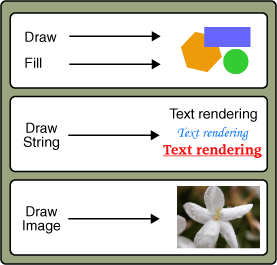
Drawing methods include:绘图方法包括:
drawString–For drawing text用于绘图文本g.drawString("Hello", 10, 10);drawImage–For drawing images用于绘制图像g.drawImage(img, 0, 0, width, height, 0, 0, imageWidth, imageHeight, null);drawLine,drawArc,drawRect,drawOval,drawPolygon–For drawing geometric shapes用于绘制几何图形g2.draw(new Line2D.Double(0, 0, 30, 40));
Depending on your current need, you can choose one of several methods in the 根据您当前的需要,您可以根据以下条件在Graphics class based on the following criteria:Graphics类中选择几种方法之一:
Whether you want to render the image at the specified location in its original size or scale it to fit inside the given rectangle您是要在指定位置以其原始大小渲染图像,还是将其缩放以适合给定矩形Whether you prefer to fill the transparent areas of the image with color or keep them transparent您是希望用颜色填充图像的透明区域,还是保持其透明
Fill methods apply to geometric shapes and include 填充方法适用于几何形状,包括fillArc, fillRect, fillOval, fillPolygon.fillArc、fillRect、fillOval、fillPolygon。
Whether you draw a line of text or an image, remember that in 2D graphics every point is determined by its x and y coordinates.无论是绘制文字线还是图像,请记住,在二维图形中,每个点都由其x和y坐标确定。All of the draw and fill methods need this information which determines where the text or image should be rendered.所有的绘制和填充方法都需要这些信息,这些信息决定了文本或图像的渲染位置。
For example, to draw a line, an application calls the following:例如,要画一条线,应用程序调用以下命令:
java.awt.Graphics.drawLine(int x1, int y1, int x2, int y2)
In this code (x1, y1) is the start point of the line, and (x2, y2) is the end point of the line.在此代码中,(x1, y1)是线的起点,(x2, y2)是线的终点。
So the code to draw a horizontal line is as follows:因此,绘制水平线的代码如下所示:
Graphics.drawLine(20, 100, 120, 100);
The demo below accumulates all mentioned techniques.下面的演示总结了所有提到的技术。Move the slider to display various weather types.移动滑块以显示各种不同的天气类型。
The WeatherWizard demo uses the JSlider component as well as various graphics capabilities to generate and display a specified weather type.WeatherWizard演示使用JSlider组件以及各种图形功能来生成和显示指定的天气类型。
For more information about the 有关JSlider class see the How to Use Sliders section of the Swing Tutorial.JSlider类的更多信息,请参阅Swing教程的“如何使用Slider”部分。
The paint method of the WeatherPainter class implements graphics features.WeatherPainter类的paint方法实现图形功能。The following code draws an image determined by using the 下面的代码绘制一个使用setupWeatherReport() method.setupWeatherReport()方法确定的图像。
...
origComposite = g2.getComposite();
if (alpha0 != null) g2.setComposite(alpha0);
g2.drawImage(img0,
0, 0, size.width, size.height,
0, 0, img0.getWidth(null),
img0.getHeight(null), null);
if (img1 != null) {
if (alpha1 != null) g2.setComposite(alpha1);
g2.drawImage(img1,
0, 0, size.width, size.height,
0, 0, img1.getWidth(null),
img1.getHeight(null), null);
}
...The setFont and drawString methods render the temperature and the weather condition.setFont方法和drawString方法渲染温度和天气条件。
...
// Freezing, Cold, Cool, Warm, Hot,
// Blue, Green, Yellow, Orange, Red
Font font = new Font("Serif", Font.PLAIN, 36);
g.setFont(font);
String tempString = feels + " " + temperature+"F";
FontRenderContext frc =
((Graphics2D)g).getFontRenderContext();
...
g.setColor(textColor);
int xTextTemp = rX-(int)boundsTemp.getX();
int yTextTemp = rY-(int)boundsTemp.getY();
g.drawString(tempString, xTextTemp, yTextTemp);
int xTextCond = rX-(int)boundsCond.getX();
int yTextCond = rY-(int)boundsCond.getY()
+ (int)boundsTemp.getHeight();
g.drawString(condStr, xTextCond, yTextCond);The fillRect method allows you to draw a rectangle filled with the specified color.fillRect方法允许您绘制用指定颜色填充的矩形。
...
Rectangle2D boundsTemp
= font.getStringBounds(tempString, frc);
Rectangle2D boundsCond
= font.getStringBounds(condStr, frc);
int wText = Math.max((int)boundsTemp.getWidth(),
(int)boundsCond.getWidth());
int hText = (int)boundsTemp.getHeight()
+ (int)boundsCond.getHeight();
int rX = (size.width-wText)/2;
int rY = (size.height-hText)/2;
g.setColor(Color.LIGHT_GRAY);
g2.fillRect(rX, rY, wText, hText);
...Try to modify the 尝试修改WeatherWizard demo to alter the graphical content.WeatherWizard演示以更改图形内容。For example, use the 例如,使用fillRoundRect method instead of fillRect or apply another font size in the setFont method.fillRoundRect方法代替fillRect,或者在setFont方法中应用另一种字体大小。Find the complete code for this applet in the 在WeatherWizard.java file.WeatherWizard.java文件中找到此小程序的完整代码。The demo also requires the following images: 演示还需要以下图像:位于weather-cloud.png, weather-rain.png, weather-snow.png, and weather-sun.png located in the images directory.images目录中的weather-cloud.png、weather-rain.png、weather-snow.png和weather-sun.png。