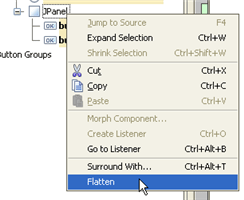Wrapping/Unwrapping Components
The Surround With feature is available in the GUI Designer, as well is in the editor. In the GUI Designer, you can wrap a container of your choice around one or more components, and remove wrapping.
To wrap a container around components
-
Select one or more components in the Form Workspace, or in the Components tree view.
-
On the context menu of the selection, choose Surround with, or press Ctrl+Alt+T.
-
In the Surround With popup menu, click the desired container, or press the corresponding numeric key.

When reasonable, IntelliJ IDEA smartly suggests to wrap a component into a container. This is done with the help of intention action. For example, IntelliJ IDEA suggests to wrap a JList into a JScrollPane:
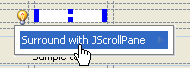
To unwrap components from the surrounding container
-
Right-click container node in the Components tree view.
-
On the context menu, choose Flatten.