Create and delete
Create a table
-
In the Database tool window, select a schema and navigate to . Alternatively, right-click the schema or database node and select .
-
In the Create New Table dialog, specify table settings (columns, keys, indexes, foreign keys, grants).
-
Click OK.
Delete a table
-
To delete a table, right-click the table and select DROP(Delete).
You can set additional options for the code that is generated in the SQL Preview field:
-
Qualify objects with schema names: adds a schema name to the table name. You can qualify a table when you have two and more tables with identical names in different schemes. This option has the following parameters:
-
Auto: automatically qualifies table names if you have more than two identical table names in different schemes.
-
Never: never qualifies table names.
-
Always: always qualifies table names.
-
-
Use IF EXISTS syntax: ensures that the table exists.
-
Use DROP CASCADE syntax: deletes objects that depend on the table (such as views).
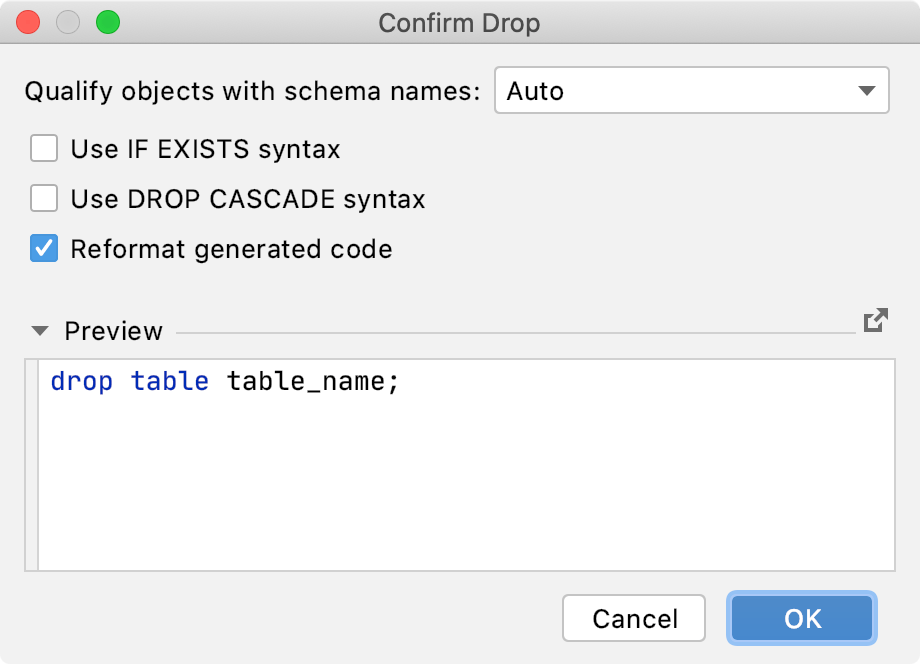
-