Placing GUI Components on a Form
Use the Components Palette to populate your forms with the Swing GUI components.
To place a component from the Palette on a form
-
Click the desired component in the Palette tool window.
-
Move your pointer over the form workspace. Valid drop location in a container highlights when the component placement pointer hovers above it, the pointer changes its shape, and the drop target is described briefly in a tooltip, as shown in the following figure:
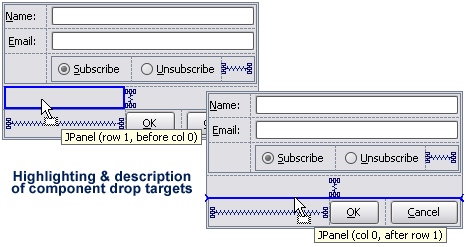
-
Click on the form workspace at the desired valid location to place the component.
-
Check the option Is container, if you want the new component to be able to accommodate nested components.
-
Check the option Create binding automatically, if you want to generate a field for the component in the bound class.
-
Click OK.
Last modified: 08 March 2021