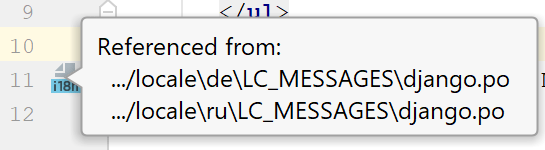Navigate between text and message file
Use the gutter icons to navigate from a template to a localization file. To jump from localization file to the corresponding template, use Ctrl+Click.
Navigate from a template to locale
-
Click
icon in the gutter next to the desired tag.
- If a tag is referenced from several locales, select one from the popup:
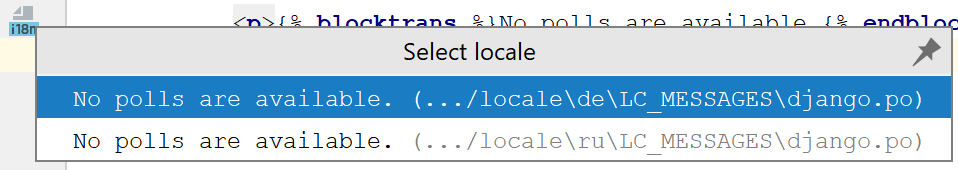
The selected django.po file opens in the editor, with the caret resting at the
msgidthat corresponds to the tag in question.
Navigate from a locale to template
-
In the desired django.po file, place the caret at the comment above the locale in question:
-
On the main menu, choose Ctrl+B, or use any other method, described in Navigating section.
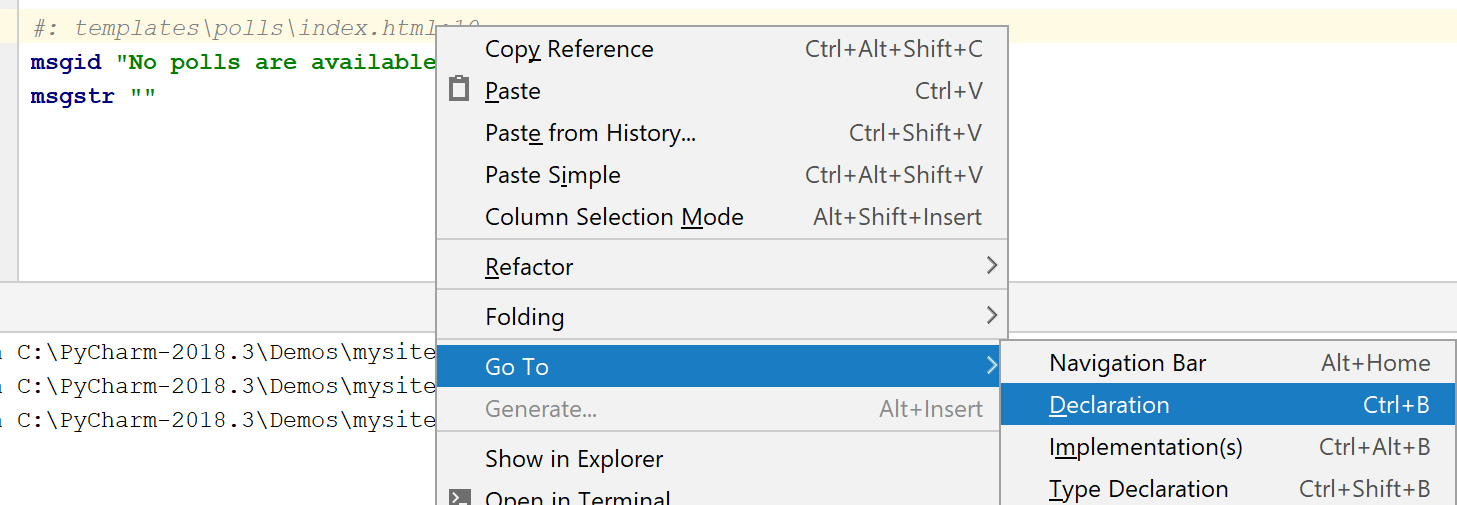
The corresponding template files opens in the editor.
-
Alternatively, you can press the Ctrl key and hover your mouse pointer over the comment above the locale in question. The comment turns into a hyperlink. Click it to navigate to the template file.
View references to a localization tag
-
Hover your mouse pointer over the gutter icon next to the desired tag.
-
Inspect the balloon with the list of locale files that reference the selected tag: