Extract blocks of text from Django templates
IntelliJ IDEA provides a dedicated intention action to wrap strings in Django templates in {% trans%}, or {% blocktrans%} tags.
The lines with i18n tags are marked with ![]() icon in the gutter.
icon in the gutter.
Wrap block of text in translation tags
-
Open the desired Django template for editing, and select strings to be marked for translation.
-
Press Alt+Enter, or click the light bulb to reveal the list of available intention actions:
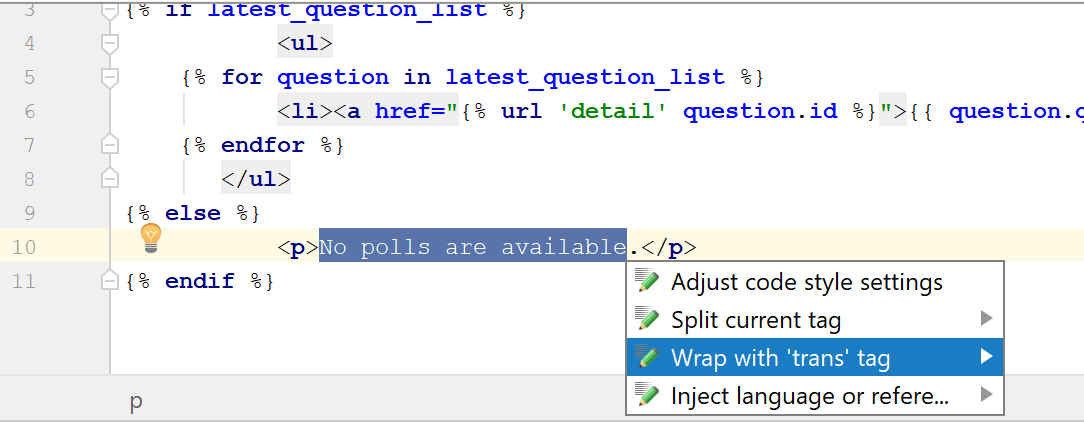
-
Select intention action Wrap with 'trans' tag, and press Enter. IntelliJ IDEA wraps selected text in translation tags.
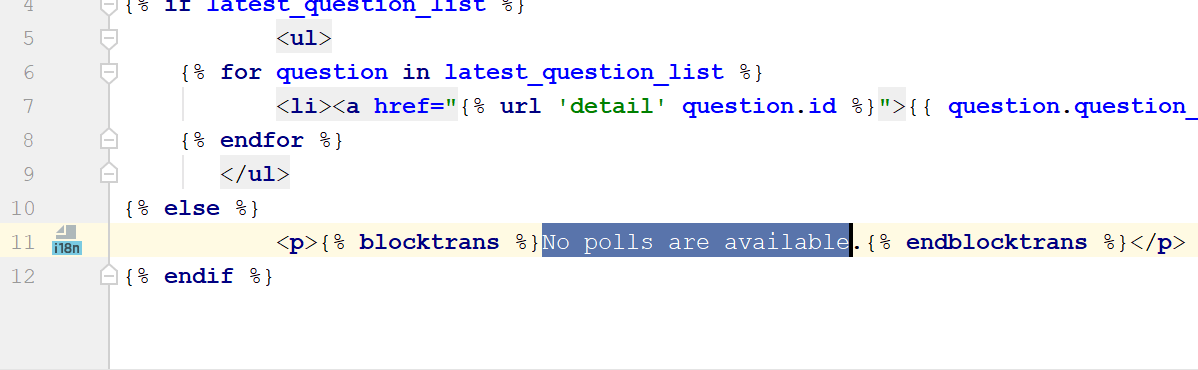
If extracting text is performed for the first time, {%
load i18n%} will be added.
Last modified: 19 May 2021