Code With Me Guest UI overview
When you accept the invitation and open the Code With Me Guest, a lot of options become available and you can fine-tune your editor to set your working environment.
Settings
You can configure options that are related to appearance, code editing, formatting, and so on.
Plugins
You can install plugins that are related to code editing, formatting, schemes, and themes.
Install plugin
- Press Ctrl+Alt+S to open IDE settings and select Plugins.
- From the options on the right, select the Marketplace tab and select a plugin you want to install.
You can select the Installed tab and check a list of installed plugins.
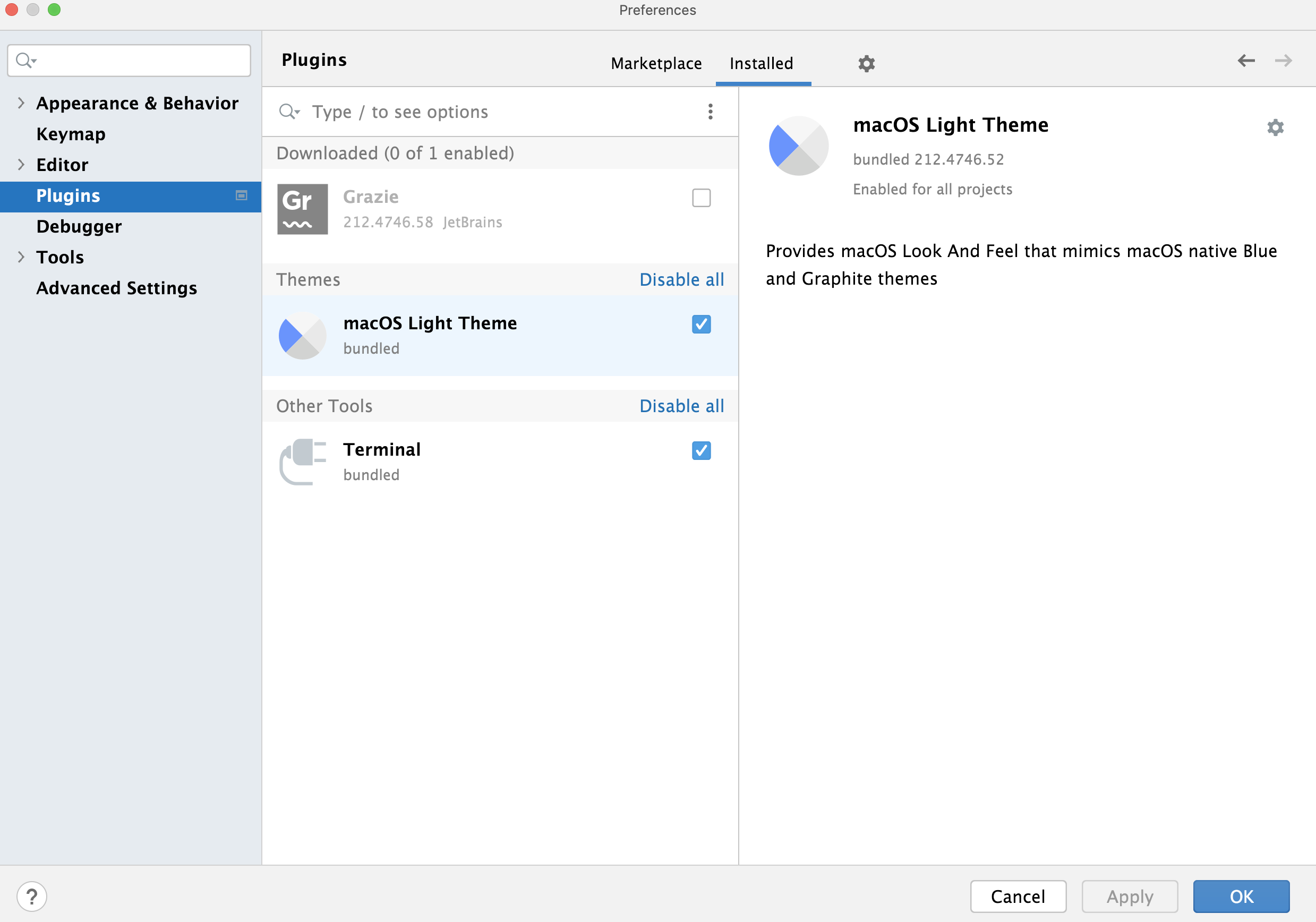
Tool windows
Last modified: 27 July 2021