Binding a Form to a New Class
When all components are cleared, or the Form node is selected in the Component Treeview, the form's properties the Inspector displays properties of the form.
To bind a GUI form to a not-yet-existing class
-
Select the desired form in the Form Workspace or in the Components Treeview.
-
In the bind to class field, type the fully qualified name of the new class. Intention action icon appears suggesting to create the specified class.
-
Click the intention action icon, or press Alt+Enter. The desired class is created in the specified location.
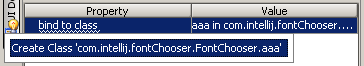
Last modified: 08 March 2021